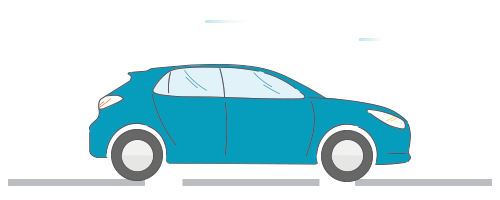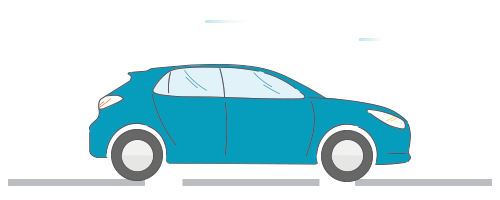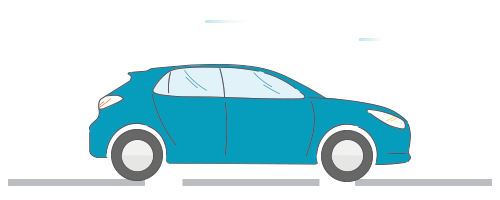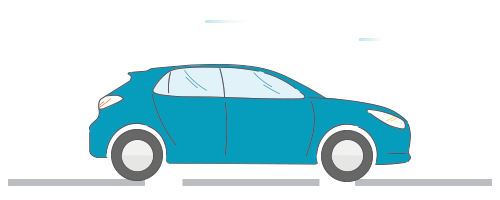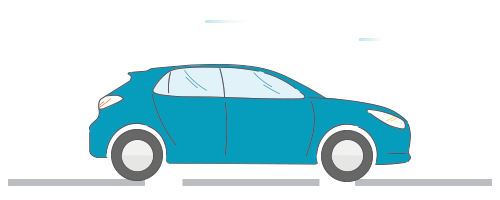Recalls for cars are rare, but when they do happen they are usually recalled by car makers as a precaution. They want to check or repair a specific part of the car after faults or abnormal wear comes to light. There’s no cost to the owner of the car, but sometimes people aren’t aware of this and the uptake from the public can be surprisingly low.
An example of this would be a recent Nissan Micra recall, this was over concerns that part of the steering wheel might gradually work its way loose. There was a relatively high uptake of around 65% from owners. In comparison, a recall of certain models of the BMW 3 Series, in which the passenger side airbag needed to be checked after reports of them overfilling, just 1.5% of owners actually took the manufacturers up on their offer to check for the problem!

When car makers are aware of a problem with a vehicle, they register it with the Driver and Vehicle Standards Agency (DVSA). DVLA then provides the car maker with the details of all owners of the related vehicle, so they can contact the owners by either email, phone or post to notify them.
Sometimes recall requests are missed by car owners, but it’s easy to check if your car has ever been recalled.
You’ll need to know:
or
Start by visiting the vehicle recall checker on the Gov.uk website.
On this page you can search for recall information either by entering your registration or the make and model of your car.
(You can also search other types of vehicles, or accessories and parts for safety recalls.)
Select the link that applies to the information you have available, enter the relevant details and press continue at each stage.
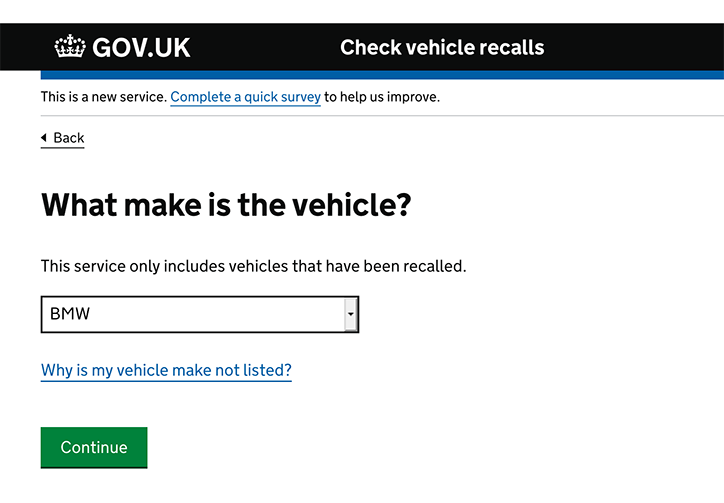
The website will display a list of all recalls that might relate to your vehicle.
The table will show:
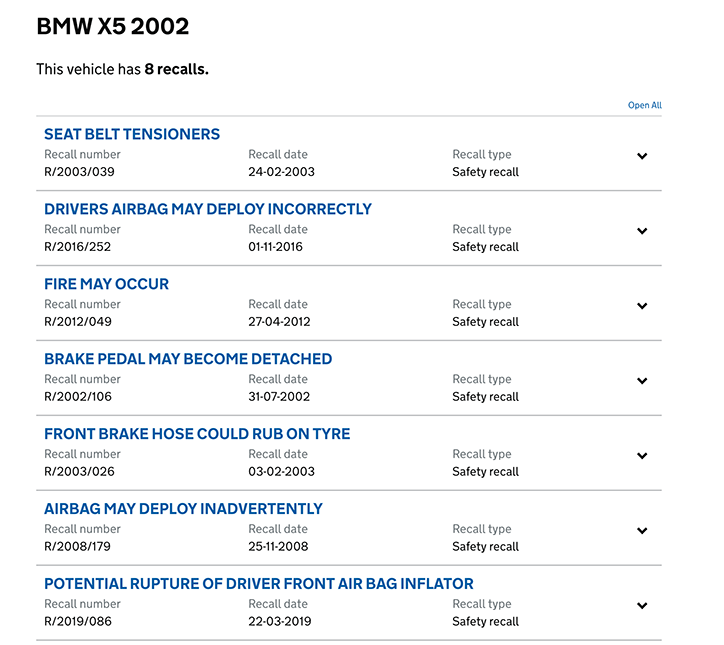
To see more details about the recall, click on the arrow on the right hand side, which will show:
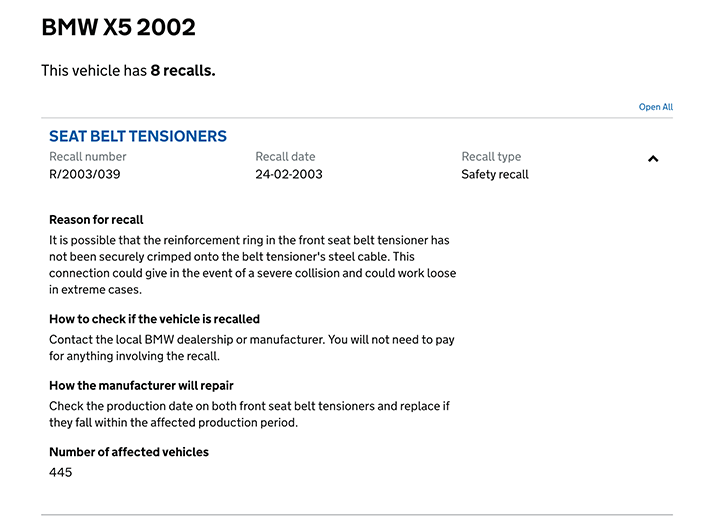
If you think the recall applies to your car, get in touch with the manufacturer via email or their customer services phone number. You can usually find this under a ‘Contact’ button in the footer of their website.
They will confirm if your car is affected, and if needed the manufacturer will organise a check and repair, at the dealer most convenient to you, free of charge. It’s that simple!