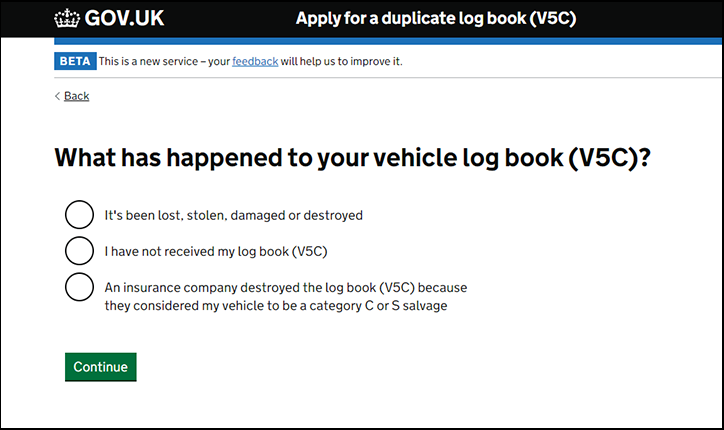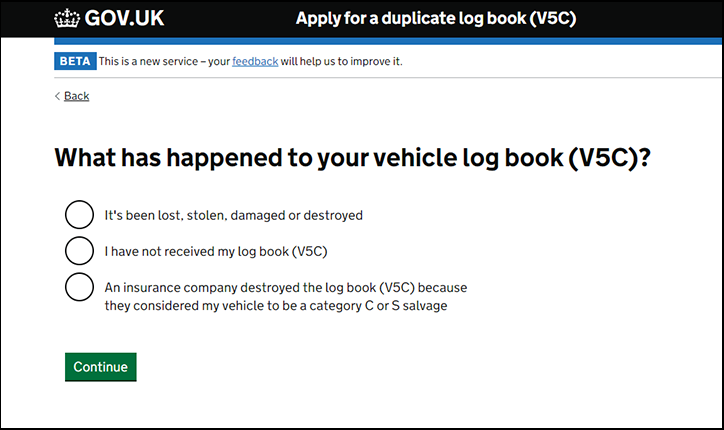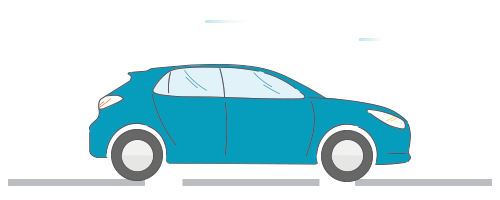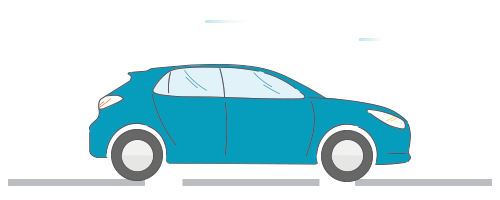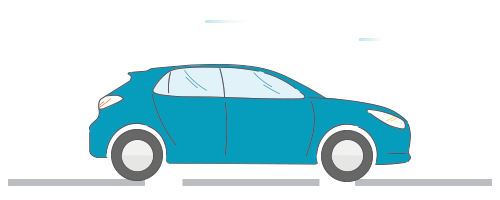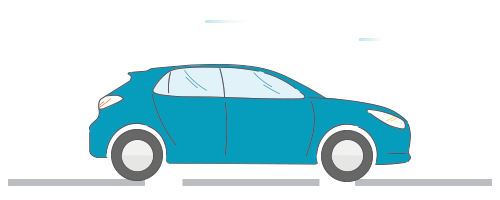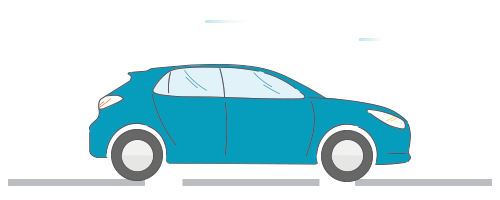If you’ve lost your log book (V5C) the DVLA have an online service which launched in order to cut the time it took motorists to receive a duplicate log book, from 6 weeks, to just 5 days!
The ‘Get a vehicle log book (V5C)’ is designed for motorists who have lost or damaged their log book. CarTakeBack has put together this handy guide on applying for your replacement log book online.
How to replace a log book
Who can apply for a replacement log book?
You can get a duplicate log book online if you are the registered keeper on the log book and you do not need to change anything in the log book.
You cannot use this service if:
- you need to change any of your details
- you do not have the vehicle in your possession
- you’ve already sent your log book (V5C) to the DVLA for changes to be made
- your vehicle is registered as part of the DVLA fleet scheme
- your vehicle is registered abroad, including the Channel Islands (Jersey and Guernsey), Isle of Man or Ireland
How much does it cost to replace a log book?
The service usually costs £25. You can pay by credit or debit card.
How to apply for your replacement log book online
You will need the:
- registration number of the vehicle
- VIN/chassis number of your vehicle
- name and postcode registered on your log book
Applying for your log book online
Visit ‘Get a vehicle log book (V5C)’ and click the ‘Start Now’ button.
- Select what has happened to your log book (V5C)
- Enter your vehicle’s registration
- Enter the Vehicle Identification Number (VIN)
- Select whether the keeper is a Private individual or Business
- Enter the current keeper details – Name and Postcode
- Confirm if the vehicle details are correct
- Select whether you would like a confirmation email
- Double check the information and agree to the terms and conditions
- Enter your payment details
- Your replacement log book should arrive in 5 days